RSYSLOG 설정 파일
Ubuntu기준으로 볼 때 RSyslog는 minimal로 설치해도 기본으로 설치됩니다. 즉, 별도로 설치할 필요 없이 OS에 기본으로 포함되어 설치되고 자동 실행됩니다.
동작 확인
아래와 같이 rsyslog daemon이 동작 중인지 확인할 수 있습니다.
systemclt status rsyslog
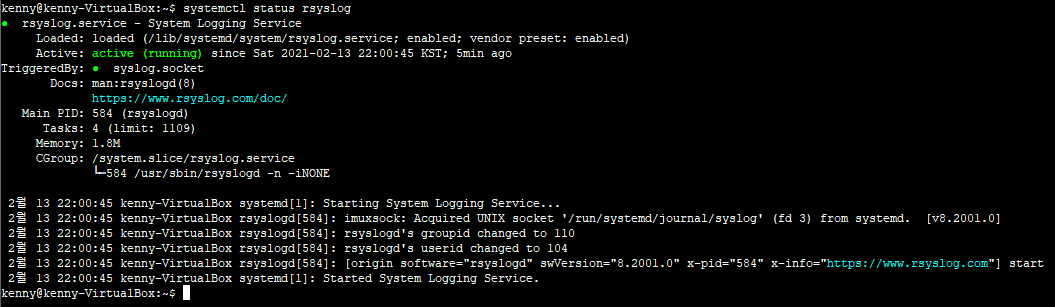
설정 파일 (rsyslog.conf)
기본 설정 파일은 /etc/rsyslog.conf에 위치합니다.
|
# /etc/rsyslog.conf configuration file for rsyslog # # For more information install rsyslog-doc and see # /usr/share/doc/rsyslog-doc/html/configuration/index.html # # Default logging rules can be found in /etc/rsyslog.d/50-default.conf
################# #### MODULES #### #################
module(load="imuxsock") # provides support for local system logging #module(load="immark") # provides --MARK-- message capability
# provides UDP syslog reception #module(load="imudp") #input(type="imudp" port="514")
# provides TCP syslog reception #module(load="imtcp") #input(type="imtcp" port="514")
# provides kernel logging support and enable non-kernel klog messages module(load="imklog" permitnonkernelfacility="on")
########################### #### GLOBAL DIRECTIVES #### ###########################
# # Use traditional timestamp format. # To enable high precision timestamps, comment out the following line. # $ActionFileDefaultTemplate RSYSLOG_TraditionalFileFormat
# Filter duplicated messages $RepeatedMsgReduction on
# # Set the default permissions for all log files. # $FileOwner syslog $FileGroup adm $FileCreateMode 0640 $DirCreateMode 0755 $Umask 0022 |
RSyslog 원격 서버로 운용할 경우 UDP, TCP 설정 부분의 주석을 제거하면 됩니다. 세부 설정은 /etc/rsyslog.d/*.conf에 설정됩니다.
/etc/rsyslog.d로 가서 확인하면
|
kenny@kenny-VirtualBox:/etc/rsyslog.d$ ll total 24 drwxr-xr-x 2 root root 4096 2월 13 00:54 ./ drwxr-xr-x 128 root root 12288 2월 13 01:07 ../ -rw-r--r-- 1 root root 314 1월 22 2020 20-ufw.conf -rw-r--r-- 1 root root 1124 2월 12 2020 50-default.conf kenny@kenny-VirtualBox:/etc/rsyslog.d$ |
20-ufw.conf와 50-default.conf를 확인할 수 있습니다. ufw.conf는 ubuntu firewall 로그 설정이고 default.conf는 rsyslog default 설정 파일입니다.
UFW log는 /var/log/ufw.log 파일에 저장한다는 의미입니다.
|
# Log kernel generated UFW log messages to file :msg,contains,"[UFW " /var/log/ufw.log |
/etc/rsyslog.d/50-default.conf
|
# Default rules for rsyslog. # # For more information see rsyslog.conf(5) and /etc/rsyslog.conf
# # First some standard log files. Log by facility. # auth,authpriv.* /var/log/auth.log *.*;auth,authpriv.none -/var/log/syslog #cron.* /var/log/cron.log #daemon.* -/var/log/daemon.log kern.* -/var/log/kern.log #lpr.* -/var/log/lpr.log mail.* -/var/log/mail.log #user.* -/var/log/user.log
# # Logging for the mail system. Split it up so that # it is easy to write scripts to parse these files. # #mail.info -/var/log/mail.info #mail.warn -/var/log/mail.warn mail.err /var/log/mail.err
# # Some "catch-all" log files. # #*.=debug;\ # auth,authpriv.none;\ # news.none;mail.none -/var/log/debug #*.=info;*.=notice;*.=warn;\ # auth,authpriv.none;\ # cron,daemon.none;\ # mail,news.none -/var/log/messages
# # Emergencies are sent to everybody logged in. # *.emerg :omusrmsg:*
# # I like to have messages displayed on the console, but only on a virtual # console I usually leave idle. # #daemon,mail.*;\ # news.=crit;news.=err;news.=notice;\ # *.=debug;*.=info;\ |
기본적으로 facility.severity형식으로 어디에 어떤 파일로 저장할지를 지정합니다. 이것으로 기본적인 필터링을 지정한다고 볼 수 있습니다.
주석 처리 : 주석은 # 이나 C-Sytle의 /* ~~~ */ 모두 가능합니다.
/var/log/syslog 파일을 확인해 보면 아래와 같이 저장됩니다.
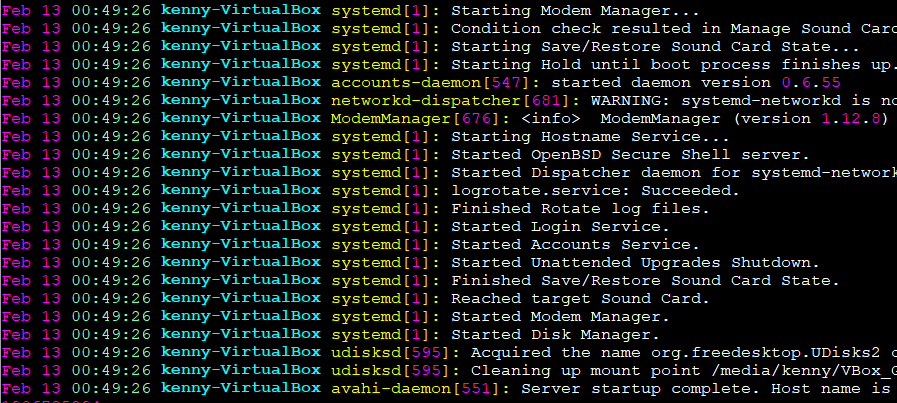
내가 원하는 형태로 좀 더 정형화된 포맷으로 로그를 보고 싶다면 다양한 Rsyslog의 Template 기능을 활요하면 됩니다.
'Network Management System' 카테고리의 다른 글
| SNMP MIB (0) | 2021.02.18 |
|---|---|
| Rsyslog Properties (0) | 2021.02.14 |
| Rsyslog 개요 (0) | 2021.02.13 |
| RSYSLOG란 무엇인가 (0) | 2021.02.13 |
| FCAPS: NMS EMS의 주요 기능 (0) | 2021.02.05 |

